
Hello everyone!
Welcome to our second post about Alpha 4, before the release on November 18th, this time about all the UI and settings changes!
Many of the game panels were due for an update! One of the most-mentioned pieces of feedback was how difficult it was to understand how the game works, and some of the panels were just quick programmer art anyway. That’s why we sat down and overhauled some of them - though it’s a process and we’ll probably keep tweaking the UI for a long time.
The biggest changes are in the inventory panel:

There are also a lot of small changes on the HUD, the normal view you see when you run around in the game.
Here is the old interface in Alpha 3 with (almost) all panels shown at once:

And here is the new interface in Alpha 4 with (almost) all panels shown at once:

The most important details include:
Then we also have speech bubbles that fit to the rest of the UI, and fixed the tutorial panel showing during conversations:

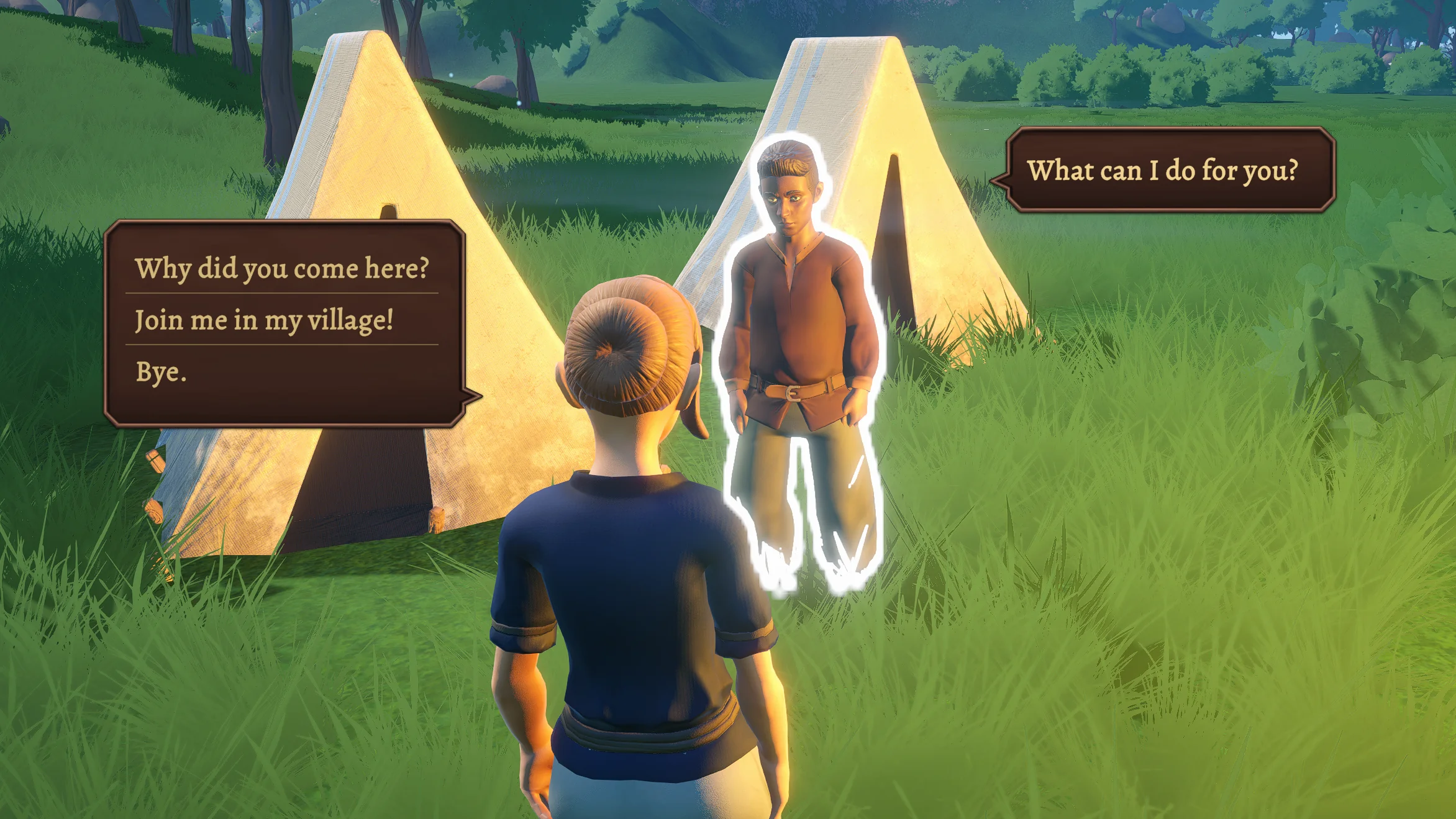
Before and after of the speech bubbles.
And finally, we also changed the farm UI. We kept it because players found it useful, but only display the info when you’re looking directly at the plant. Besides the farm plants, we were also able to reuse this interface for some other features we’re going to show you next week :)


Before and after of the farm info panels.
Pretty much as soon as we released the playtest, we had quite a bunch of players asking for custom options, like inverting the mouse y-axis, changing graphics options, or hiding the plot borders when you’re not editing them.
I realized that with our settings system back then, it was hard to add new settings, because you’d have to touch many different code files, change the UI, make sure that you can load settings files from older game versions, etc. That’s why I decided it’s worth spending the time to overhaul the settings system so that all of these things would be taken care of automatically when we add a setting. Our new system is quite nice, and we can add new settings with just 2 lines of code.
That’s why we now have a bunch of new settings for you to customize your experience:
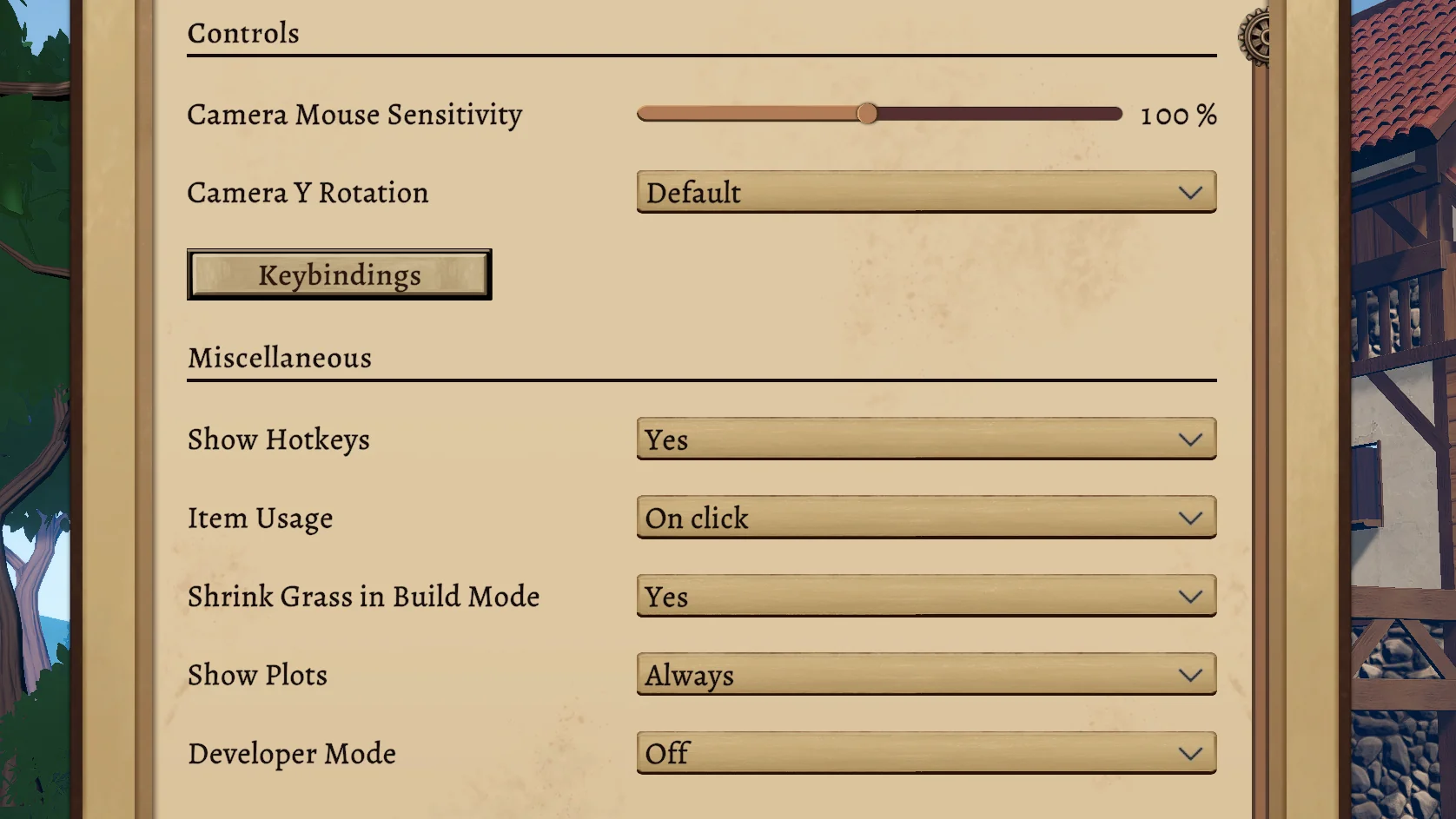
Part of that settings overhaul was also implementing custom keybindings. I took some time to do it properly, and now you should be able to bind any hotkey for every interaction in the game, in every combination you want. If you want Ctrl-Win-Shift-Tab-H instead of mouse click, you can do it! :D
You can bind 2 different key combinations for each action, and you can always reset to the default settings if you want.
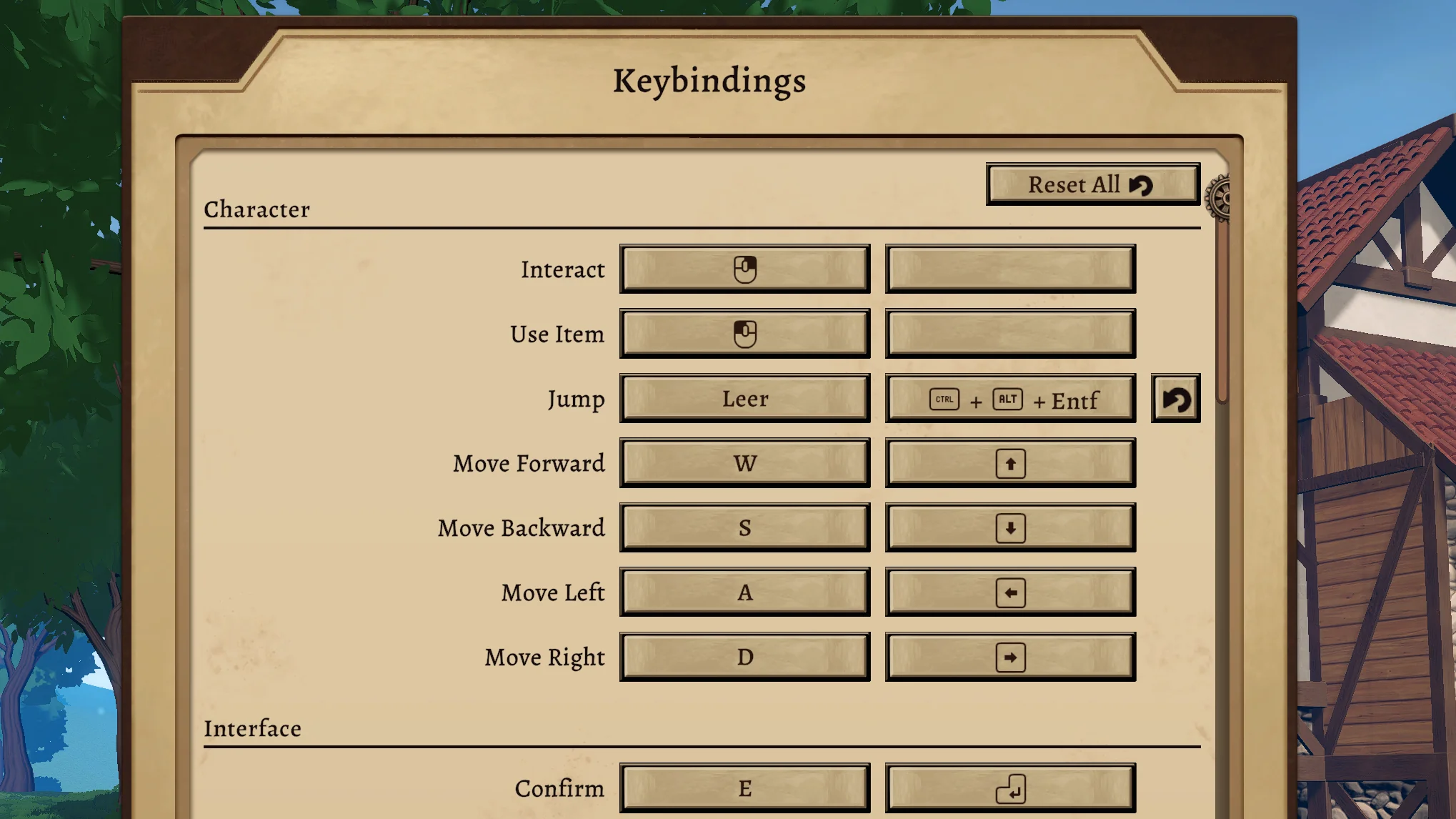
All of this UI and settings, and keybindings work took quite a while to implement nicely. Yes, no one ever bought a game because it had a nice settings menu, but I think it’s still important to spend the time on these details and get a good foundation now that’ll help us throughout the development of HavenCraft.
Any thoughts? Share them!